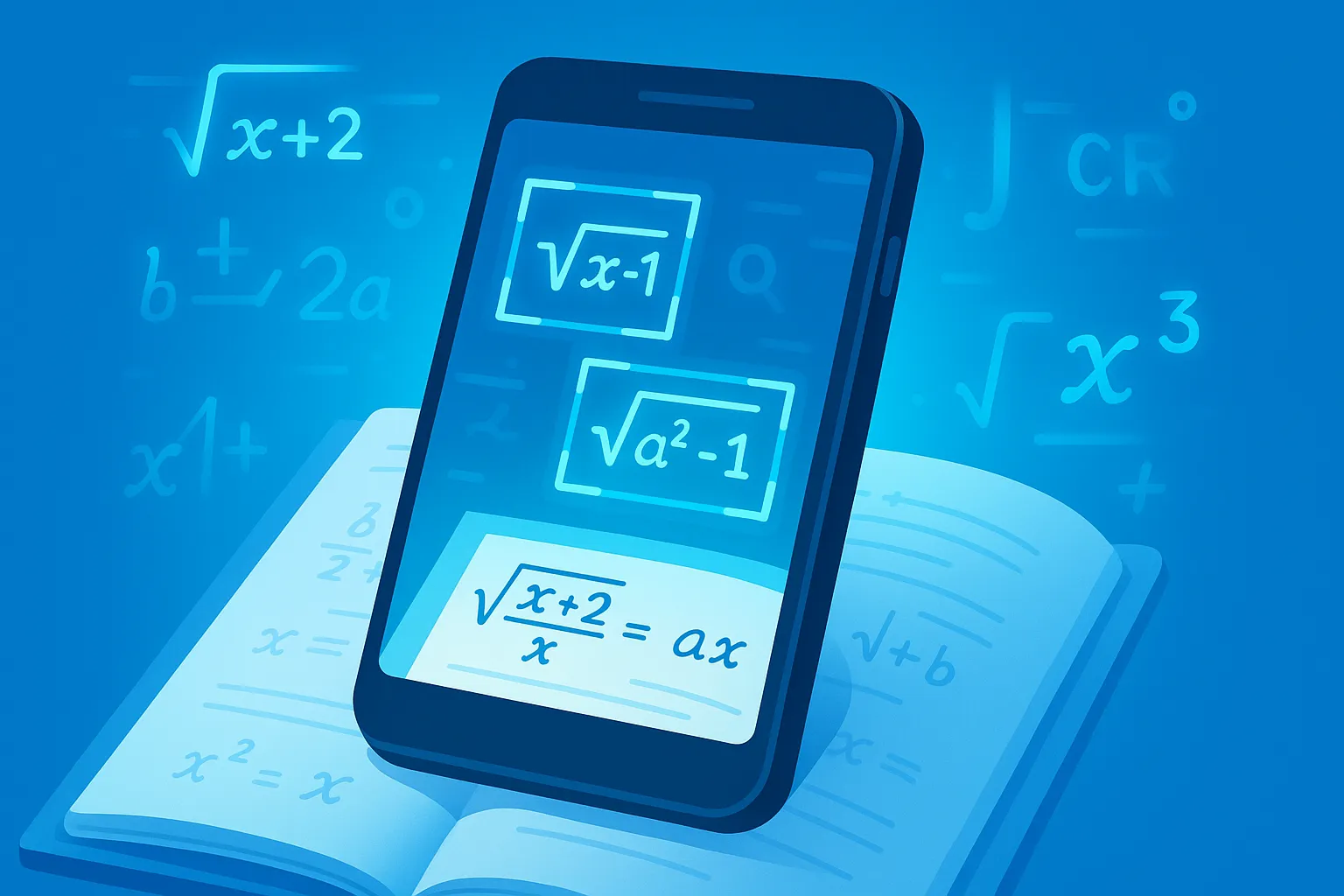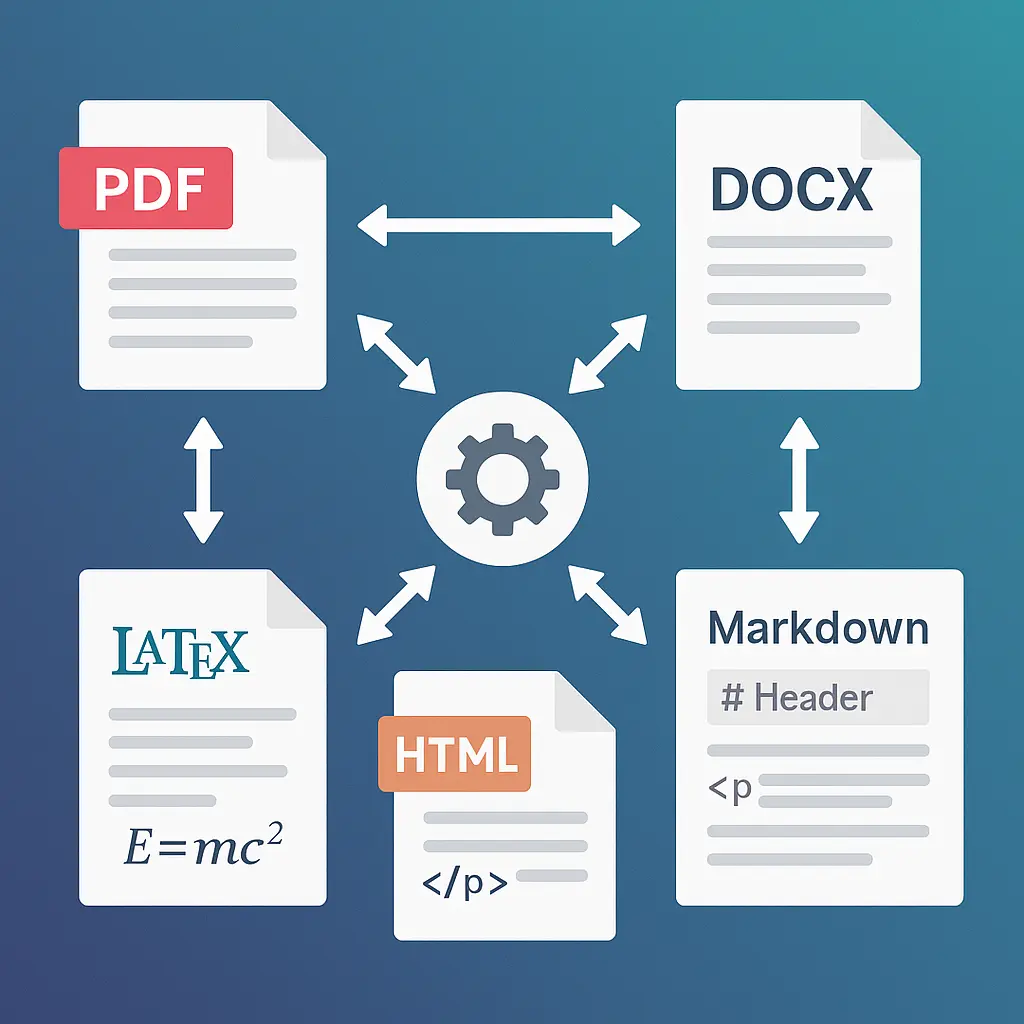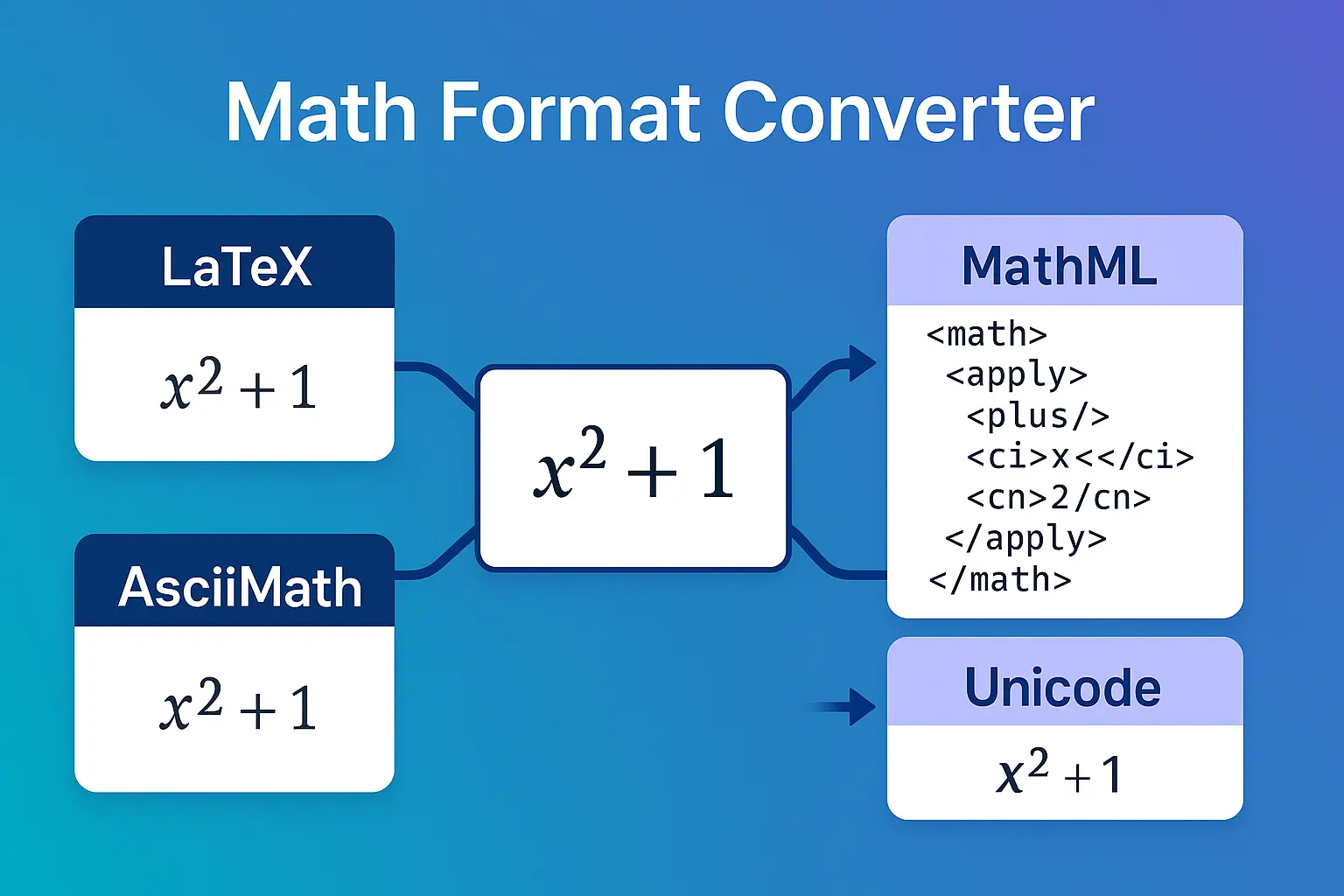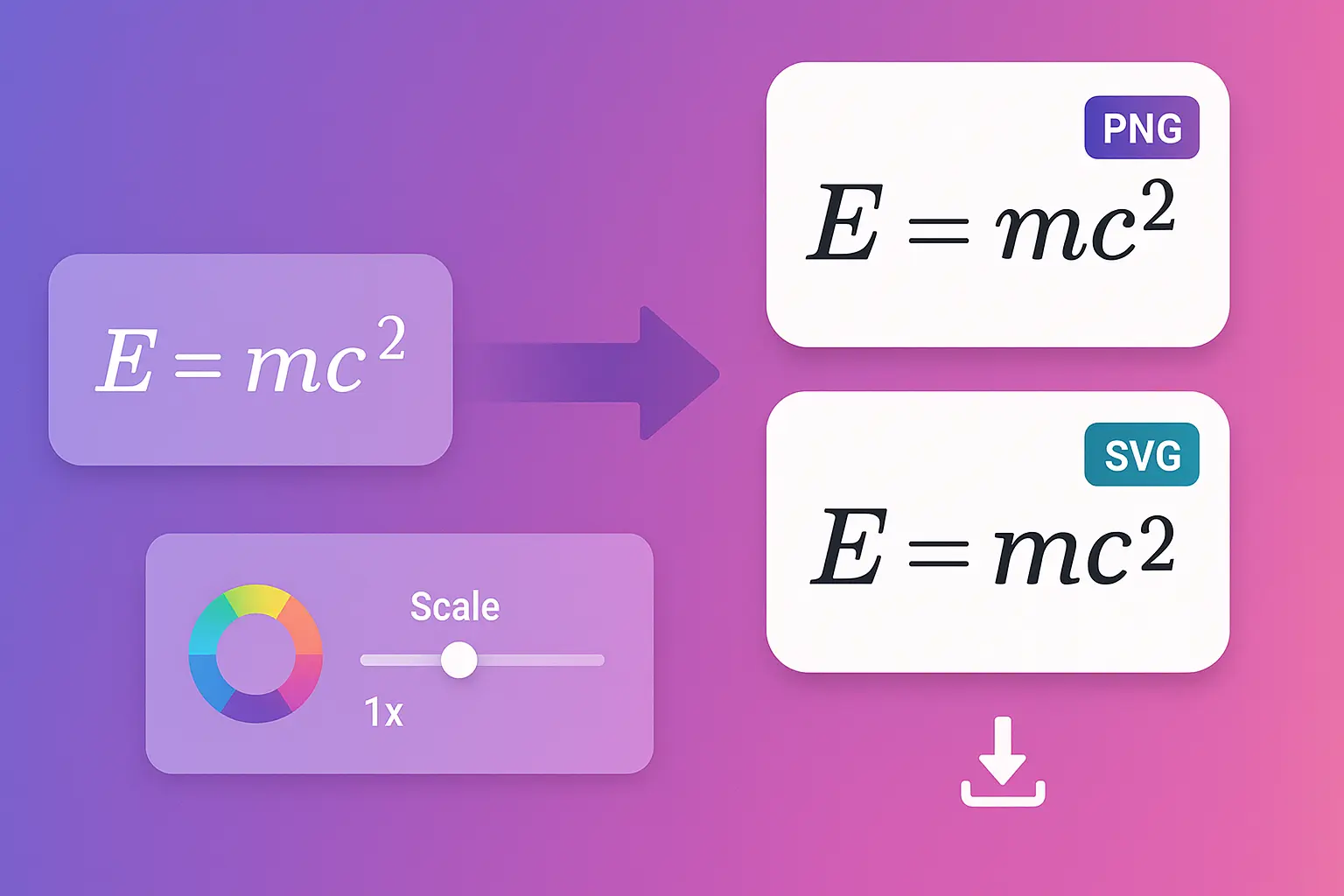Math OCR: How AI Reads Handwritten Math (and Why It Matters) (2025)
Snap a photo of this equation: $\frac{d}{dx}\left[\sin(x^2)\right]$ ✍️📸
Your phone reads it as: "d/dx[sin(x²)]" → Processes it → Returns: $2x\cos(x^2)$ ✅
How? Math OCR (Optical Character Recognition). And it's way harder than you think.
This guide explains how math OCR works, why it's fundamentally different from reading text, the AI technology behind it, and why MathPad uses math-specific OCR instead of generic text recognition.
📸 Ready to get unstuck? Try MathPad Free →
What is Math OCR? 🤖
OCR (Optical Character Recognition): Technology that converts images of text/writing into digital, editable text.
Regular OCR: Reads books, documents, signs
Math OCR: Reads mathematical notation, equations, symbols
Key Difference: Math isn't just text—it's 2D, structured, and semantically complex.
Why Math OCR Exists
The problem:
- You have a math problem on paper 📝
- You want help solving it 💡
- Typing $\frac{x^2-4}{x-2}$ is tedious and error-prone ⌨️
The solution:
- Photo the problem 📸
- AI reads it instantly 🤖
- Get step-by-step solution ✅
Real-world applications:
- Students: Homework help, test prep
- Teachers: Digitizing worksheets
- Researchers: Extracting equations from papers
- Everyone: Converting handwritten notes to digital
How Math OCR Differs from Text OCR 📊
Reading this sentence: "The cat sat on the mat."
Text OCR challenges:
- Recognize 26 letters (uppercase + lowercase)
- Handle different fonts
- Deal with poor lighting
- Difficulty: Medium ⭐⭐⭐
Reading this equation: $\int_0^{\pi} x^2 \sin(x),dx$
Math OCR challenges:
- Recognize 100+ symbols ($\int, \pi, \sum, \sqrt{}, \frac{}{}, \alpha, \beta$...)
- Understand 2D structure (fractions, exponents, limits)
- Parse spatial relationships (is that a subscript or separate term?)
- Handle ambiguous notation (is that $x$ or $\times$? $l$ or $1$?)
- Difficulty: EXTREME ⭐⭐⭐⭐⭐
The Fundamental Differences
1. Dimensionality 📐
Text: Linear (left-to-right, top-to-bottom)
The cat sat on the mat.
→ → → → → → →
Math: 2D structured (fractions, exponents, matrices)
2
x - 4
-------
x - 2
Challenge: Determining which symbols are vertically related vs horizontally related.
2. Symbol Count 🔤
Text OCR: ~100 characters (A-Z, a-z, 0-9, punctuation)
Math OCR: 1000+ symbols
- Greek letters: $\alpha, \beta, \gamma, \theta, \pi, \sigma...$
- Operators: $+, -, \times, \div, \pm, \mp, \oplus...$
- Relations: $=, \neq, <, >, \leq, \geq, \approx, \equiv...$
- Calculus: $\int, \sum, \prod, \lim, \partial, \nabla...$
- Special: $\infty, \forall, \exists, \in, \subset, \sqrt{}, |x|...$
Challenge: Training AI to distinguish $\theta$ from $\phi$, $v$ from $\nu$, etc.
3. Context Dependency 🧩
Text: "I saw a bear" vs "I saw a bare"
Context helps disambiguation.
Math: Is this $|x|$ (absolute value) or ${x}$ (set)?
Depends on: Vertical bar height, spacing, context
Example ambiguities:
- $x$ vs $\times$ (multiplication)
- $l$ vs $1$ vs $|$ (letter l, number 1, vertical bar)
- $O$ vs $0$ vs $\circ$ (letter O, zero, degree symbol)
- $-$ vs $\overline{}$ (minus vs bar notation)
Challenge: Semantic understanding required, not just pattern matching.
4. Spatial Relationships 🎯
Text: Position matters less
"cat" → c-a-t (always linear)
Math: Position IS meaning
x² → x with 2 as superscript
x₂ → x with 2 as subscript
x/2 → x divided by 2
x·2 → x times 2
Challenge: Small vertical shifts completely change meaning.
How Math OCR Technology Works 🧠
The pipeline from photo → digital math:
Stage 1: Image Preprocessing 🖼️
Your photo:
- Taken at angle ↗️
- Poor lighting 🌓
- Background clutter 📚
- Shadows 👤
Preprocessing steps:
- Deskewing: Rotate to straighten
- Binarization: Convert to black/white (remove gray)
- Noise Removal: Clean up artifacts
- Contrast Enhancement: Make symbols clearer
- Segmentation: Isolate the math from background
Output: Clean, normalized image ready for recognition
Stage 2: Symbol Detection 🔍
Machine learning model scans image:
Traditional approach (older tech):
- Sliding window across image
- Check each window: "Is this a symbol?"
- Classify: "This is a $+$", "This is a $2$"
- Problem: Slow, misses complex structures
Modern approach (Deep Learning - CNNs):
- Convolutional Neural Networks
- Trained on millions of math images
- Detects all symbols simultaneously
- Recognizes complex structures (fractions, radicals)
- Accuracy: 95-99% per symbol
What the AI "sees":
Input: [Image of x² + 3x - 5]
Output: [Symbol: x, Position: (10,20)]
[Symbol: ², Position: (25,10)] ← Superscript detected
[Symbol: +, Position: (35,20)]
[Symbol: 3, Position: (50,20)]
[Symbol: x, Position: (65,20)]
[Symbol: -, Position: (80,20)]
[Symbol: 5, Position: (95,20)]
Stage 3: Structural Analysis 🏗️
From symbols → meaning:
Challenge: The symbols alone aren't enough. Context matters.
Example:
Symbols detected: [x, 2, +, 3]
Possible interpretations:
- x² + 3
- x × 2 + 3
- x + 2³
How AI decides:
Spatial Relationships: Measure relative positions
- Is "2" slightly above and to the right of "x"? → Exponent
- Is "2" next to "x" at same height? → Coefficient
Bounding Box Analysis:
- Exponents are smaller and elevated
- Subscripts are smaller and lowered
- Fractions span vertical space
Context from neighboring symbols:
- After $\int$, expect an integrand
- After $\lim$, expect $x \to$ something
- Opening $\frac{$ expects numerator/denominator structure
Output: Abstract Syntax Tree (AST)
Expression Tree:
+
/ \
^ 3
/ \
x 2
Meaning: (x²) + 3
Stage 4: LaTeX Generation 📝
From AST → LaTeX string:
The tree above becomes:
x^2 + 3
Complex example:
Image: $\frac{x^2 - 4}{x - 2}$
AST:
Fraction
├── Numerator: (x² - 4)
│ └── Subtraction
│ ├── Power(x, 2)
│ └── 4
└── Denominator: (x - 2)
└── Subtraction
├── x
└── 2
LaTeX output:
\frac{x^2 - 4}{x - 2}
This LaTeX can now be:
- Rendered visually ✅
- Parsed by CAS for solving ✅
- Edited by user ✅
- Stored in database ✅
The 2D Layout Challenge 🧩
The hardest part of math OCR:
Fractions
What you write:
x + 3
-------
x - 2
AI must:
- Detect horizontal line (fraction bar)
- Identify everything above line = numerator
- Identify everything below line = denominator
- Group correctly even if spacing is uneven
Failure mode:
Wrong: x + 3 - x - 2 (read linearly)
Right: \frac{x+3}{x-2} (structural understanding)
Exponents & Subscripts
What you write:
x² vs x₂ vs x·2
AI must measure:
- Vertical offset (how high/low is the small character?)
- Size ratio (is it smaller than base character?)
- Horizontal spacing (is it attached or separate?)
Threshold examples:
- Offset > +0.4× font height → Superscript
- Offset < -0.4× font height → Subscript
- Offset ≈ 0, size = 100% → Same level (multiplication)
Why this is hard: Handwriting isn't consistent! Your "2" might be slightly above the line even when not an exponent.
Summations & Integrals
What you write:
5
∑ k²
k=1
AI must:
- Detect $\sum$ symbol
- Identify $k=1$ as lower limit (below $\sum$)
- Identify $5$ as upper limit (above $\sum$)
- Identify $k^2$ as summand (to the right)
Structure:
\sum_{k=1}^{5} k^2
Failure mode: Misreading as "$\sum$, $k=1$, $5$, $k^2$" (four separate things).
Matrices
What you write:
[ 1 2 ]
[ 3 4 ]
AI must:
- Detect brackets
- Identify 2×2 grid structure
- Group elements by row
- Handle alignment
LaTeX output:
\begin{bmatrix}
1 & 2 \\
3 & 4
\end{bmatrix}
MathPad's Math-Specific OCR 🎯
Why "math-specific" matters:
Generic Text OCR (Google Vision, Tesseract)
Trained on:
- Books, documents, street signs
- 99% text, 1% math
Math handling:
- Tries to read math as text
- $\frac{x+3}{x-2}$ → "x+3/x-2" ❌
- Doesn't understand structure
- Accuracy: ~60-70% for math
Math-Specific OCR (MathPad, Mathpix)
Trained on:
- Mathematical notation specifically
- Textbooks, homework, equations
- Handwritten and printed math
Math handling:
- Understands 2D structure ✓
- $\frac{x+3}{x-2}$ →
\frac{x+3}{x-2}✓ - Recognizes mathematical context
- Accuracy: 90-98% for math
Training difference:
| Symbol | Generic OCR | Math OCR |
|---|---|---|
| $\theta$ | "θ" or "0" | \theta ✓ |
| $\int$ | "ʃ" or "f" | \int ✓ |
| $\sum$ | "Σ" or "E" | \sum ✓ |
| $\frac{a}{b}$ | "a/b" | \frac{a}{b} ✓ |
MathPad's OCR Pipeline
Step 1: Mathpix OCR API
- Industry-leading math recognition
- Trained on 100M+ equation images
- Handles printed + handwritten
- Outputs structured LaTeX
Step 2: CAS Verification
- Parse LaTeX with SymPy
- Verify expression is mathematically valid
- Check for OCR errors (e.g., $O$ read as $0$)
- Flag ambiguities for user confirmation
Step 3: User Confirmation
- Show recognized LaTeX
- User can edit if needed
- "Does this look right?"
- Proceed to solving
Result: High confidence in accuracy before computation starts.
Tips for Better OCR Results 📸
How to take photos for optimal recognition:
1. Lighting ☀️
Good:
- Bright, even lighting
- No shadows on paper
- Natural light or overhead light
Bad:
- Dim lighting (harder to distinguish symbols)
- Harsh shadows (obscure parts of equation)
- Glare (washes out ink)
Pro tip: Use flash if indoors, but angle phone to avoid glare.
2. Framing 🖼️
Good:
- Problem fills 60-80% of frame
- Some margin around edges
- Straight-on angle (not tilted)
Bad:
- Problem tiny in corner
- Cluttered background
- Extreme angle (AI must guess)
Pro tip: Crop out everything except the math.
3. Handwriting Quality ✍️
Good:
- Clear, legible writing
- Distinct spacing between symbols
- Closed loops (6 vs 6, 0 vs O)
Bad:
- Extremely messy handwriting
- Symbols touching/overlapping
- Ambiguous characters
Pro tip: If OCR struggles, rewrite more neatly and re-photo.
4. Contrast 🖊️
Good:
- Dark ink on white paper
- Clear difference between ink and paper
Bad:
- Light pencil on gray paper
- Low contrast (hard to distinguish)
Pro tip: Use pen, not pencil, for better OCR results.
5. Resolution 📱
Good:
- Modern phone camera (5MP+)
- Focused image (not blurry)
- Close enough to see symbols clearly
Bad:
- Blurry images
- Too far away (symbols too small)
- Low-resolution camera
Pro tip: Tap screen to focus before taking photo.
When OCR Struggles ⚠️
Even the best math OCR has limits:
1. Extremely Messy Handwriting
Example: Rushed notes, overlapping symbols, inconsistent sizing
Solution:
- Rewrite more neatly
- Use digital ink input instead of photo
- Type the expression manually
2. Unusual Notation
Example: Custom symbols, field-specific notation, non-standard format
Solution:
- Use LaTeX input directly
- Define custom notation
- Break into standard parts
3. Mixed Content
Example: Text + equations interleaved, diagrams with labels
Solution:
- Crop to just the equation
- Process text and math separately
- Use annotation tools
4. Poor Image Quality
Example: Wrinkled paper, water damage, faded ink
Solution:
- Improve lighting
- Flatten paper
- Enhance contrast manually
5. Ambiguous Symbols
Example: Is that $x$ or $\times$? $l$ or $1$? $O$ or $0$?
Solution:
- Review OCR output before solving
- Edit ambiguities manually
- Use context (e.g., variables vs numbers)
The Future of Math OCR 🚀
What's coming next:
1. Multimodal Understanding 🖼️
Current: Text + equations only
Future:
- Diagrams integrated with equations
- Geometric figures with algebra
- Graphs with functions
Example: Photo a word problem with diagram → AI understands both.
2. Real-Time Recognition 📹
Current: Photo → process → result (3-5 seconds)
Future:
- Point camera, see recognition live
- No need to capture photo
- Instant feedback
Like: Google Translate's camera feature, but for math.
3. Handwriting Style Adaptation 🎨
Current: Generic training on millions of samples
Future:
- AI learns YOUR specific handwriting
- Adapts to your notation preferences
- Personalizes over time
Result: 99%+ accuracy for your handwriting specifically.
4. 3D Math Recognition 🥽
Current: 2D paper/screen only
Future:
- AR glasses see equations in 3D space
- Whiteboard recognition from any angle
- Physical objects with math labels
5. Video Lecture Processing 🎥
Current: Still images only
Future:
- Process entire lecture videos
- Extract all equations shown
- Create searchable equation index
Use case: "Find where professor wrote quadratic formula in this lecture."
Frequently Asked Questions
How accurate is math OCR?
Modern math-specific OCR: 90-98% accuracy
Factors affecting accuracy:
- Handwriting quality (most important)
- Image quality (lighting, focus)
- Notation complexity
- Symbol ambiguity
Comparison:
- Text OCR: 99%+ (easier problem)
- Generic OCR on math: 60-70%
- Math-specific OCR on print: 98%
- Math-specific OCR on handwriting: 90-95%
Bottom line: Very good, but always review output before trusting it.
What's the difference between generic OCR and math OCR?
Generic OCR (Google Vision, Tesseract):
- Trained on regular text
- Reads math as text characters
- Doesn't understand structure
- $\frac{x+3}{2}$ → "x+3/2"
Math OCR (MathPad, Mathpix):
- Trained specifically on math
- Understands 2D structure
- Outputs proper LaTeX
- $\frac{x+3}{2}$ →
\frac{x+3}{2}
Result: Math OCR is 2-3x more accurate for mathematical notation.
Can math OCR read any handwriting?
Yes, but with limits:
Good accuracy (90%+):
- Clear, legible handwriting
- Standard notation
- Well-spaced symbols
Lower accuracy (70-85%):
- Messy but consistent handwriting
- Unusual styles
- Rushed writing
Very low accuracy (<70%):
- Extremely messy
- Overlapping symbols
- Indecipherable even to humans
Pro tip: If a human can't read it, AI probably can't either.
Does MathPad use Mathpix or custom OCR?
MathPad uses Mathpix OCR API
Why:
- Industry-leading math recognition
- Trained on 100M+ equations
- Handles 1000+ math symbols
- Excellent accuracy (95%+)
MathPad enhancement:
- CAS verification after OCR
- Error detection and flagging
- User confirmation workflow
- Integration with solving pipeline
Result: Best OCR available + verification for confidence.
Can OCR handle complex equations like integrals?
Yes! Modern math OCR handles:
✅ Integrals: $\int_0^{\pi} x^2 \sin(x),dx$
✅ Summations: $\sum_{k=1}^{n} k^2$
✅ Matrices: $\begin{bmatrix} 1 & 2 \ 3 & 4 \end{bmatrix}$
✅ Fractions: $\frac{x^2-4}{x-2}$
✅ Exponents: $e^{i\pi} + 1 = 0$
✅ Roots: $\sqrt{x^2 + y^2}$
Accuracy by complexity:
- Simple (linear equations): 98%
- Medium (fractions, exponents): 95%
- Complex (integrals, matrices): 90-93%
Bottom line: Yes, but always review complex equations.
What file formats does math OCR accept?
MathPad accepts:
- ✅ JPEG/JPG (most common)
- ✅ PNG (high quality)
- ✅ HEIC (iPhone photos)
- ✅ WebP (modern format)
Best format: PNG (lossless, high quality)
Most common: JPEG (good enough, smaller file size)
From:
- Phone camera
- Scanner
- Screenshot
- Digital photo
Resolution requirements: Minimum 640×480, recommended 1280×720+
Can math OCR read printed textbooks?
Yes! And it's usually MORE accurate than handwriting.
Print OCR accuracy: 98%+
Why print is easier:
- Consistent font
- No ambiguity in symbols
- Perfect spacing
- High contrast
Use cases:
- Textbook problem sets
- Worksheets (PDF/printed)
- Research papers
- Old exam papers
Pro tip: If you're struggling with handwriting OCR, print the problem and re-photo it.
How does OCR handle different languages/notations?
MathPad's OCR supports:
✅ English notation (primary)
✅ European notation (comma as decimal: 3,14)
✅ Mixed text-math (word problems with equations)
Symbol recognition:
- Latin alphabet (a-z, A-Z)
- Greek letters ($\alpha, \beta, \gamma$...)
- Mathematical operators (universal)
- Special symbols ($\infty, \partial, \nabla$...)
Limitations:
- Right-to-left languages (Arabic, Hebrew) may have issues
- Non-Latin scripts mixed with math (limited support)
Bottom line: Works well for standard mathematical notation in most languages.
Can I edit the OCR output if it's wrong?
Yes! Always.
MathPad workflow:
- Photo equation
- OCR processes → shows LaTeX
- Review & edit (you can modify)
- Confirm → proceed to solving
Why this matters:
- OCR isn't perfect (90-95%)
- You catch ambiguities (was that x or ×?)
- You verify before wasting time on wrong problem
Pro tip: Always glance at OCR output before clicking "Solve."
Is photo recognition faster than typing?
Yes, dramatically.
Typing $\frac{x^2-4}{x-2}$ manually:
- Syntax:
\frac{x^2-4}{x-2} - Time: 20-30 seconds
- Error-prone (easy to mistype)
Photo recognition:
- Point camera, snap
- OCR processes (2-3 seconds)
- Review output (5 seconds)
- Total: ~10 seconds
Speedup: 2-3x faster
Accuracy: Higher (no typing errors)
When typing is better:
- Simple expressions (x + 5)
- You prefer keyboard
- Image quality is poor
✨ Start solving smarter Try Free →
Related Topics
Continue your learning journey:
- Math Solver with Camera: Complete Guide → – Full mobile workflow for photo-based solving
- Photo Math Calculator: Solve by Taking Pictures → – Student-focused OCR guide
- Handwriting to LaTeX: Convert Math Notes → – Digital ink + OCR workflow
- Math Note-Taking App: Digital Handwriting → – Using OCR for searchable notes
- SnapSolve Feature Overview → – How MathPad's photo solver works
- Explore MathPad's OCR Technology → – Try math-specific OCR yourself
Ready to experience math-specific OCR?
MathPad uses industry-leading math recognition (Mathpix) combined with CAS verification to ensure accurate interpretation of your equations. Snap a photo, get instant recognition, and solve with confidence.