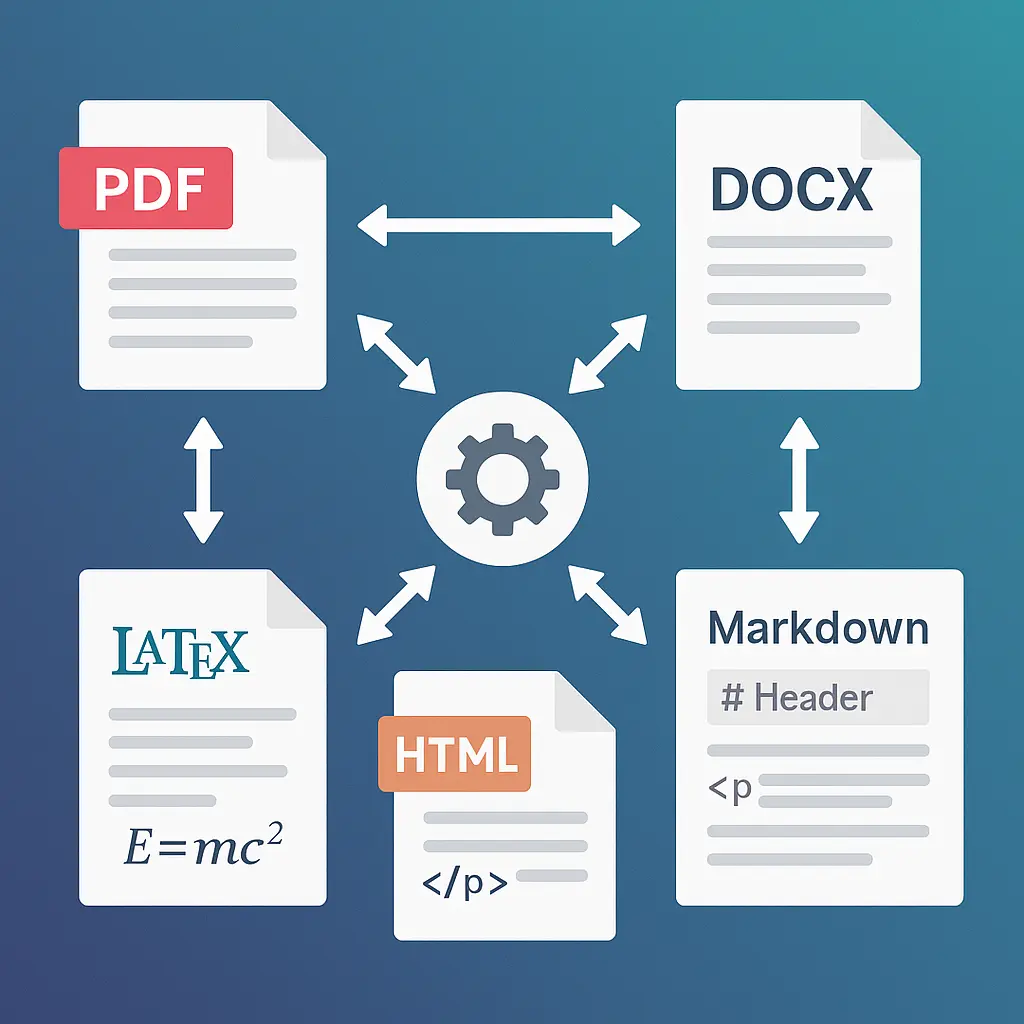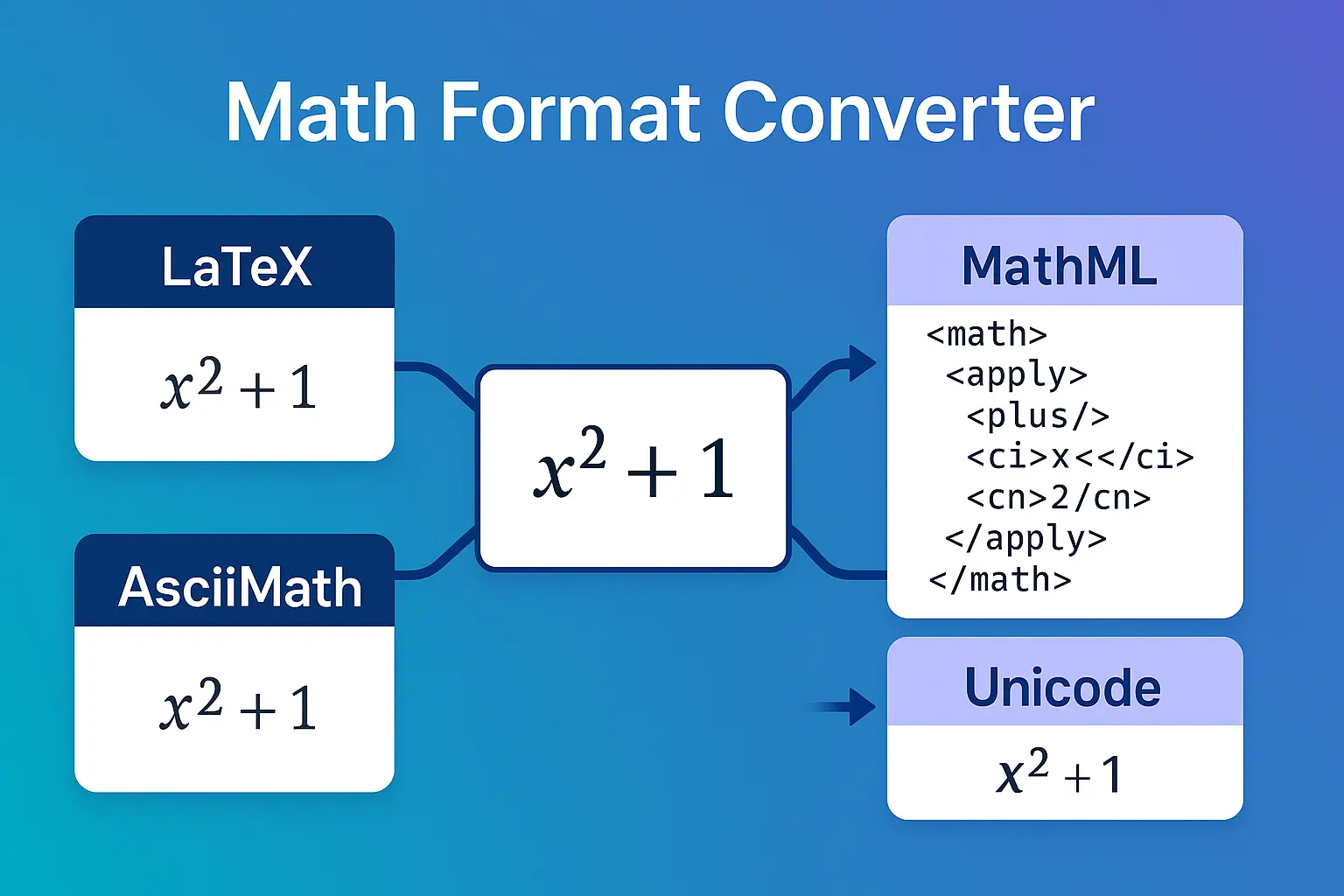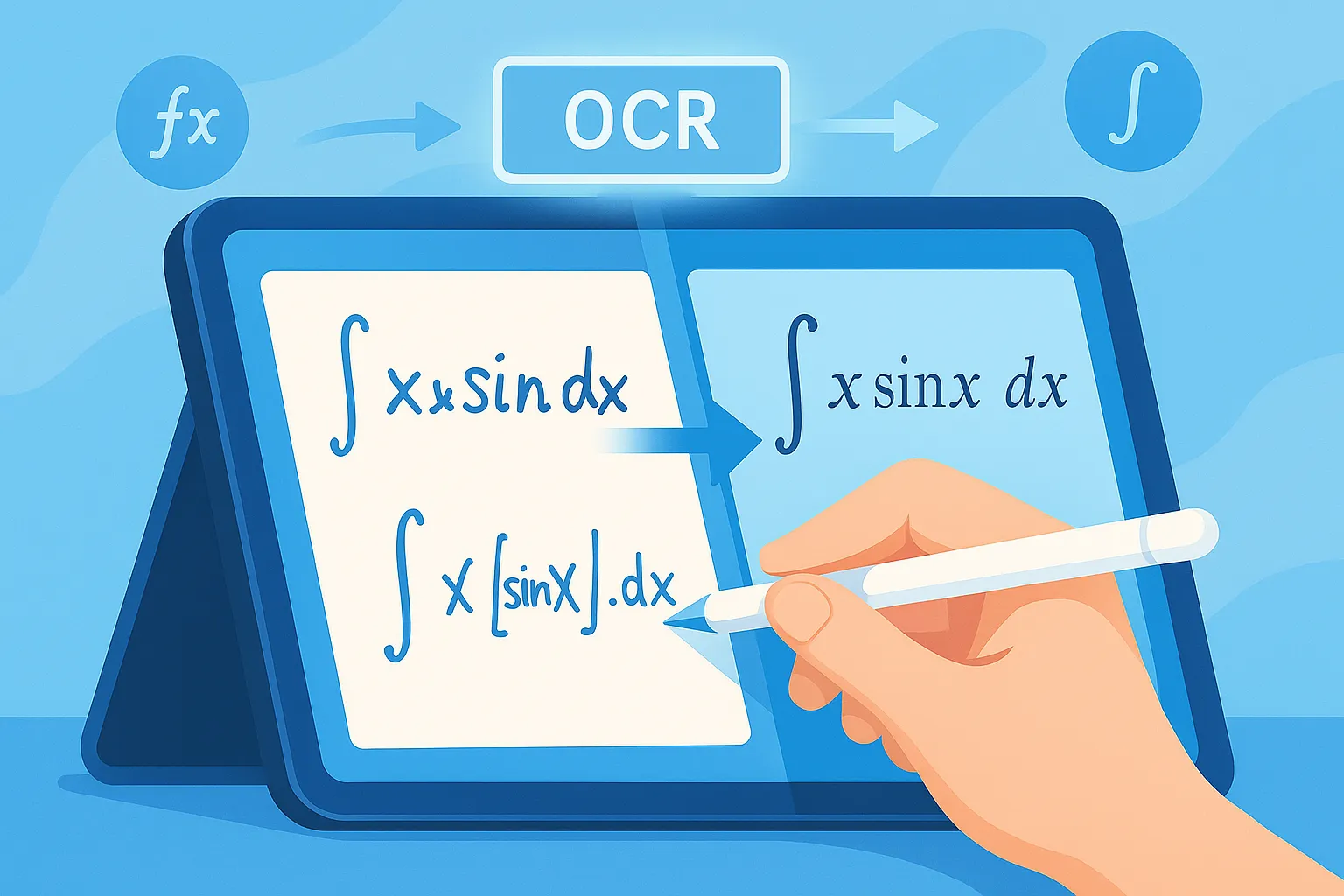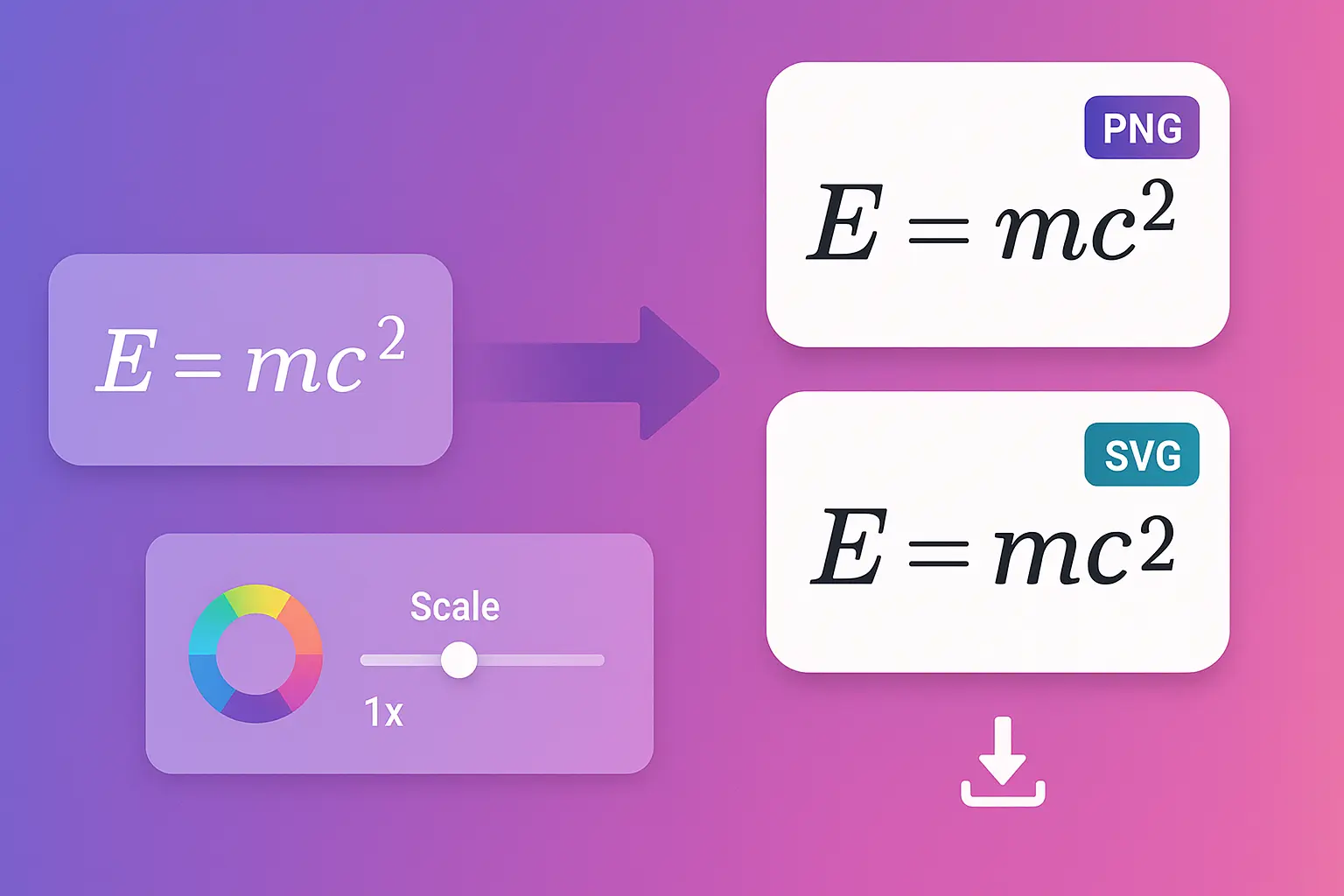Need to convert your Word document to Markdown for GitHub, or your LaTeX paper to PDF for submission? Document format conversion is a common pain point—different platforms require different formats, and manual conversion often breaks formatting or loses mathematical content.
This comprehensive guide covers 21 document formats and 300+ conversion paths, with special focus on preserving mathematical equations and formatting integrity.
🎯 Try it now: Use our free Document Format Converter to convert between 21 formats including PDF, DOCX, Markdown, HTML, LaTeX, EPUB, ODT, PPTX, Jupyter notebooks, and more—with preserved equations and formatting.
💡 Pro tip: For documents with complex math, convert to LaTeX first (preserves all equations), then to your target format. This ensures mathematical content survives the conversion process.
📸 Ready to convert your documents? Try MathPad Free →
Why Document Format Conversion Matters
Common Scenarios
Academic Publishing: Convert LaTeX manuscripts to Word for journal submission systems that don't accept TeX files.
Technical Documentation: Transform Markdown docs to PDF for distribution or HTML for web publication.
Collaboration: Share work with colleagues who use different software (Word users receiving LaTeX files, etc.).
Archiving: Convert proprietary formats (DOCX) to open standards (Markdown, HTML) for long-term preservation.
Web Publishing: Transform academic papers (PDF/LaTeX) to web-friendly formats (HTML, Markdown) for blogs or documentation sites.
Supported Formats
PDF (Portable Document Format)
Use cases: Final distribution, printing, archiving, universal viewing
Pros:
- Universal compatibility
- Preserves exact layout
- Platform-independent
- Professional standard
Cons:
- Difficult to edit
- Large file sizes
- Not ideal for collaboration
- Limited accessibility features
Best for: Final versions, official documents, printed materials
DOCX (Microsoft Word)
Use cases: Collaborative editing, journal submissions, business documents
Pros:
- Track changes support
- Familiar to most users
- Rich formatting options
- Wide adoption
Cons:
- Proprietary format
- Version compatibility issues
- Math support varies
- Large file sizes
Best for: Collaborative writing, journal submissions requiring Word
Markdown
Use cases: Documentation, GitHub repos, static sites, note-taking
Pros:
- Plain text (version control friendly)
- Human-readable
- Future-proof
- Fast to write
Cons:
- Limited formatting options
- Inconsistent math support
- No track changes
- Multiple flavors (CommonMark, GitHub, etc.)
Best for: Technical documentation, README files, static site content
HTML
Use cases: Web publishing, email newsletters, online documentation
Pros:
- Universal web standard
- Rich multimedia support
- Accessibility features
- SEO-friendly
Cons:
- Verbose syntax
- Requires CSS for styling
- Security considerations
- Not print-friendly
Best for: Web content, online documentation, interactive guides
LaTeX
Use cases: Academic papers, books, complex mathematical documents
Pros:
- Professional typesetting
- Superior math support
- Plain text (version control)
- Consistent formatting
Cons:
- Steep learning curve
- Compile step required
- Limited WYSIWYG
- Less collaborative
Best for: Academic publications, technical papers, books with complex math
Additional Supported Formats
Our converter also supports:
E-Books & Publishing:
- EPUB (
.epub) - Digital books and publications - OpenDocument Text (ODT) (
.odt) - LibreOffice Writer format
Presentations:
- PowerPoint (PPTX) (
.pptx) - Microsoft PowerPoint presentations - OpenDocument Presentation (ODP) (
.odp) - LibreOffice Impress format
Data & Notebooks:
- Jupyter Notebook (IPYNB) (
.ipynb) - Data science notebooks with code - CSV (
.csv) - Comma-separated values - TSV (
.tsv) - Tab-separated values - JSON (
.json) - Structured data format - ODS (
.ods) - OpenDocument Spreadsheet
Wiki & Documentation:
- MediaWiki (
.wiki) - Wikipedia-style markup - reStructuredText (RST) (
.rst) - Python documentation standard - DocBook (
.dbk,.xml) - Semantic technical documentation
Modern Typesetting:
- Typst (
.typ) - Modern LaTeX alternative - ConTeXt (output only) - Advanced typesetting system
Basic Formats:
- Rich Text Format (RTF) (
.rtf) - Universal rich text - Plain Text (TXT) (
.txt) - Unformatted text
Supported Format Conversions
Our Document Converter supports conversion between 21 different formats with 300+ conversion paths. Here's the complete reference:
All Supported Formats (21 Total)
| # | Format | Extensions | Input | Output | Best For |
|---|---|---|---|---|---|
| 1 | Markdown | .md, .markdown |
✓ | ✓ | Documentation, GitHub, static sites |
| 2 | HTML | .html, .htm |
✓ | ✓ | Web publishing, online docs |
| 3 | LaTeX | .tex, .latex |
✓ | ✓ | Academic papers, technical writing |
| 4 | Word (DOCX) | .docx |
✓ | ✓ | Collaboration, journal submissions |
| 5 | .pdf |
— | ✓ | Final distribution, printing | |
| 6 | Rich Text (RTF) | .rtf |
✓ | ✓ | Cross-platform rich text |
| 7 | EPUB | .epub |
✓ | ✓ | E-books, digital publishing |
| 8 | OpenDocument (ODT) | .odt |
✓ | ✓ | LibreOffice, open standards |
| 9 | PowerPoint (PPTX) | .pptx |
✓ | ✓ | Presentations, slides |
| 10 | Plain Text (TXT) | .txt |
✓ | ✓ | Basic text, no formatting |
| 11 | Jupyter Notebook | .ipynb |
✓ | ✓ | Data science, code documentation |
| 12 | MediaWiki | .wiki, .mediawiki |
✓ | ✓ | Wikipedia, wikis |
| 13 | reStructuredText | .rst |
✓ | ✓ | Python docs, Sphinx |
| 14 | Typst | .typ |
✓ | ✓ | Modern academic typesetting |
| 15 | OpenDocument Spreadsheet | .ods |
✓ | ✓ | Tables, data |
| 16 | OpenDocument Presentation | .odp |
✓ | ✓ | LibreOffice presentations |
| 17 | CSV | .csv |
✓ | ✓ | Spreadsheet data |
| 18 | TSV | .tsv |
✓ | ✓ | Tab-separated data |
| 19 | JSON | .json |
✓ | ✓ | Structured data |
| 20 | DocBook | .dbk, .docbook, .xml |
✓ | ✓ | Technical documentation |
| 21 | ConTeXt | .context |
— | ✓ | Advanced typesetting |
Complete Conversion Matrix
Every format can convert to every other format (except where marked with —). Here's a simplified matrix of the most popular conversions:
| From / To | Markdown | HTML | LaTeX | DOCX | RTF | EPUB | ODT | PPTX | TXT | |
|---|---|---|---|---|---|---|---|---|---|---|
| Markdown | — | ✓ | ✓ | ✓ | ✓ | ✓ | ✓ | ✓ | ✓ | ✓ |
| HTML | ✓ | — | ✓ | ✓ | ✓ | ✓ | ✓ | ✓ | ✓ | ✓ |
| LaTeX | ✓ | ✓ | — | ✓ | ✓ | ✓ | ✓ | ✓ | ✓ | ✓ |
| DOCX | ✓ | ✓ | ✓ | — | ✓ | ✓ | ✓ | ✓ | ✓ | ✓ |
| RTF | ✓ | ✓ | ✓ | ✓ | ✓ | — | ✓ | ✓ | ✓ | ✓ |
| EPUB | ✓ | ✓ | ✓ | ✓ | ✓ | ✓ | — | ✓ | ✓ | ✓ |
| ODT | ✓ | ✓ | ✓ | ✓ | ✓ | ✓ | ✓ | — | ✓ | ✓ |
| PPTX | ✓ | ✓ | ✓ | ✓ | ✓ | ✓ | ✓ | ✓ | — | ✓ |
| TXT | ✓ | ✓ | ✓ | ✓ | ✓ | ✓ | ✓ | ✓ | ✓ | — |
| IPYNB | ✓ | ✓ | ✓ | ✓ | ✓ | ✓ | ✓ | ✓ | ✓ | ✓ |
Additional formats: MediaWiki, RST, Typst, ODS, ODP, CSV, TSV, JSON, DocBook also support full bidirectional conversion to all formats above.
Popular Conversion Paths (Top 20)
| Conversion | Use Case | Math Preservation | Formatting Quality |
|---|---|---|---|
| DOCX → PDF | Final distribution, printing | Perfect | Perfect |
| PDF → DOCX | Edit published documents | Excellent | Very Good |
| Markdown → HTML | Static sites, blogs, GitHub Pages | Excellent | Excellent |
| Markdown → PDF | Documentation distribution | Good | Good |
| LaTeX → PDF | Academic submission, publication | Perfect | Perfect |
| LaTeX → DOCX | Journal submission (Word-only) | Excellent | Very Good |
| LaTeX → HTML | Web publishing research papers | Excellent | Very Good |
| DOCX → Markdown | Documentation, version control | Good | Good |
| HTML → PDF | Archiving web content | Good | Good |
| IPYNB → HTML | Share Jupyter notebooks online | Excellent | Excellent |
| IPYNB → PDF | Print/archive data science work | Excellent | Very Good |
| RST → HTML | Sphinx documentation | Excellent | Excellent |
| MediaWiki → Markdown | Migrate wiki to GitHub | Good | Good |
| DOCX → ODT | Open format migration | Excellent | Excellent |
| EPUB → PDF | Print e-books | Good | Good |
| Typst → PDF | Modern academic typesetting | Excellent | Excellent |
| CSV → Markdown | Data tables to docs | N/A | Good |
| JSON → HTML | Data visualization | N/A | Good |
| PPTX → PDF | Distribute presentations | Very Good | Excellent |
| DocBook → HTML | Technical documentation publishing | Excellent | Excellent |
Conversion Quality by Format Pair
Excellent Preservation (95-100%)
- LaTeX → PDF: Perfect rendering, industry standard
- DOCX → PDF: Near-perfect layout preservation
- Markdown → HTML: Native format relationship
- LaTeX → DOCX: Advanced math equation handling
Very Good Preservation (85-95%)
- PDF → DOCX: Good text and image extraction
- HTML → PDF: Clean rendering with CSS
- DOCX → LaTeX: Reliable conversion with proper styling
- LaTeX → HTML: Mathematical content preserved
Good Preservation (75-85%)
- PDF → Markdown: Text and structure maintained
- DOCX → Markdown: Formatting simplified
- HTML → Markdown: Content extracted cleanly
- Markdown → DOCX: Basic formatting preserved
Fair Preservation (60-75%)
- PDF → LaTeX: OCR-dependent for scanned docs
- Complex layouts: May require manual adjustment
Math Equation Support by Format
| Format | Math Input | Math Output | Quality | Notes |
|---|---|---|---|---|
| LaTeX | ✓✓✓ | ✓✓✓ | ★★★★★ | Native math support, best quality |
| DOCX | ✓✓✓ | ✓✓✓ | ★★★★★ | Office Math/MathML |
| HTML | ✓✓ | ✓✓✓ | ★★★★☆ | MathML/MathJax support |
| Markdown | ✓✓ | ✓✓ | ★★★★☆ | LaTeX math blocks preserved |
| ODT | ✓✓✓ | ✓✓✓ | ★★★★★ | LibreOffice Math |
| EPUB | ✓✓ | ✓✓ | ★★★☆☆ | MathML support varies |
| IPYNB | ✓✓✓ | ✓✓✓ | ★★★★★ | LaTeX math in notebooks |
| RST | ✓✓ | ✓✓ | ★★★★☆ | Math directive support |
| Typst | ✓✓✓ | ✓✓✓ | ★★★★★ | Native math mode |
| — | ✓✓✓ | ★★★★★ | Output only (rendered) | |
| PPTX | ✓✓ | ✓✓ | ★★★☆☆ | Office equation objects |
| MediaWiki | ✓ | ✓ | ★★★☆☆ | Math extension syntax |
| DocBook | ✓✓ | ✓✓ | ★★★★☆ | MathML elements |
| RTF | ✓ | ✓ | ★★★☆☆ | Basic equation support |
| TXT/CSV/TSV | — | — | — | No math support (plain text) |
Legend: ✓✓✓ Excellent | ✓✓ Good | ✓ Basic | — Not applicable
File Format Specifications
| Format | Extension | File Type | Typical Size | Compression | Text-Based |
|---|---|---|---|---|---|
| Markdown | .md |
Plain text | Very Small | GZIP (90%+) | ✓ |
| HTML | .html |
Plain text | Small | GZIP (80%+) | ✓ |
| LaTeX | .tex |
Plain text | Small | GZIP (80%+) | ✓ |
| TXT | .txt |
Plain text | Very Small | GZIP (90%+) | ✓ |
| RST | .rst |
Plain text | Small | GZIP (85%+) | ✓ |
| MediaWiki | .wiki |
Plain text | Small | GZIP (85%+) | ✓ |
| Typst | .typ |
Plain text | Small | GZIP (80%+) | ✓ |
| JSON | .json |
Plain text | Small | GZIP (80%+) | ✓ |
| CSV | .csv |
Plain text | Very Small | GZIP (90%+) | ✓ |
| TSV | .tsv |
Plain text | Very Small | GZIP (90%+) | ✓ |
| DOCX | .docx |
ZIP archive | Medium-Large | Pre-compressed | — |
| ODT | .odt |
ZIP archive | Medium | Pre-compressed | — |
| PPTX | .pptx |
ZIP archive | Large | Pre-compressed | — |
| ODP | .odp |
ZIP archive | Medium | Pre-compressed | — |
| EPUB | .epub |
ZIP archive | Medium | Pre-compressed | — |
.pdf |
Binary | Medium-Large | Built-in | — | |
| RTF | .rtf |
Binary | Medium | Poor | — |
| IPYNB | .ipynb |
JSON | Small | GZIP (80%+) | ✓ |
| DocBook | .xml |
XML | Medium | GZIP (75%+) | ✓ |
| ODS | .ods |
ZIP archive | Medium | Pre-compressed | — |
Note: Text-based formats (✓) are version-control friendly and human-readable
Common Conversion Scenarios
Markdown to PDF
Why: Create polished, shareable versions of documentation
Conversion quality: ★★★★★ (Excellent)
What's preserved:
- Headers and structure
- Lists and emphasis
- Code blocks
- Links (as footnotes)
Watch out for:
- Math equations (use LaTeX math blocks)
- Custom styling (limited control)
- Image sizing (auto-scaled)
Best practices:
- Use standard Markdown syntax
- Include front matter for metadata
- Test with sample before bulk conversion
- Specify page size if needed
Word to Markdown
Why: Move Word docs to version control, GitHub, or static sites
Conversion quality: ★★★★☆ (Good to Excellent)
What's preserved:
- Text content
- Basic formatting (bold, italic)
- Headers (h1-h6)
- Lists
- Tables (as Markdown tables)
Watch out for:
- Complex formatting (lost)
- Embedded fonts (not converted)
- Precise spacing (adjusted)
- Custom styles (simplified)
Best practices:
- Simplify Word doc first (remove custom styles)
- Use heading styles correctly
- Check for equations (may need manual LaTeX conversion)
- Review and clean up output
LaTeX to PDF
Why: Generate final publication-ready document
Conversion quality: ★★★★★ (Excellent—native output)
What's preserved:
- Everything (PDF is LaTeX's native output format)
- Mathematical equations
- Bibliography
- Cross-references
- Custom formatting
Best practices:
- Compile twice for cross-references
- Include all figure files
- Use standard document classes
- Test with different PDF viewers
LaTeX to Word
Why: Journal submission requirements, non-LaTeX collaborators
Conversion quality: ★★★☆☆ (Moderate—depends on LaTeX complexity)
What's preserved:
- Text content
- Basic structure
- Simple equations (as Word equations)
- References
Watch out for:
- Custom macros (not converted)
- Complex packages (may break)
- Precise layouts (simplified)
- BibTeX (requires separate processing)
Best practices:
- Use standard LaTeX commands
- Minimize custom macros
- Separate front matter/back matter
- Review all equations in Word
HTML to Markdown
Why: Create documentation from web content, simplify markup
Conversion quality: ★★★★☆ (Good)
What's preserved:
- Text content
- Headers
- Links
- Lists
- Basic emphasis
Watch out for:
- CSS styling (lost)
- Complex layouts (simplified)
- JavaScript content (stripped)
- Embedded media (links only)
Best practices:
- Clean HTML first (remove scripts, styles)
- Use semantic HTML
- Check relative vs. absolute links
- Test rendered output
PDF to Markdown/Word
Why: Extract content from PDFs for editing
Conversion quality: ★★☆☆☆ (Poor to Moderate—depends on PDF source)
What's preserved:
- Text content (if not scanned)
- Basic structure (if well-formed)
Watch out for:
- Scanned PDFs (need OCR)
- Multi-column layouts (may scramble)
- Equations (often lost or mangled)
- Tables (may break)
- Page numbers, headers/footers (included as text)
Best practices:
- Use high-quality source PDFs
- Expect manual cleanup
- OCR scanned PDFs first
- Extract text selectively, not whole document
Preserving Mathematical Content
LaTeX Math in Markdown
Most Markdown processors support LaTeX math:
Inline math:
The equation $E = mc^2$ shows...
Display math:
$$
\int_{0}^{\infty} e^{-x^2} dx = \frac{\sqrt{\pi}}{2}
$$
Word Equation Objects
Microsoft Word has native equation editor:
- Word 2010+: Insert → Equation
- LaTeX-like syntax (limited)
- Convert to MathML internally
- May not survive conversion to other formats
HTML/MathML
For web documents:
<math xmlns="http://www.w3.org/1998/Math/MathML">
<mrow>
<mi>E</mi><mo>=</mo><mi>m</mi><msup><mi>c</mi><mn>2</mn></msup>
</mrow>
</math>
Or use MathJax for LaTeX rendering:
<script src="https://cdn.jsdelivr.net/npm/mathjax@3/es5/tex-mml-chtml.js"></script>
<p>\(E = mc^2\)</p>
Conversion Best Practices
Before Converting
1. Clean up source document:
- Remove unnecessary formatting
- Standardize styles
- Fix broken cross-references
- Update outdated content
2. Back up originals:
- Keep unmodified copies
- Version control if possible
- Document conversion settings
3. Choose appropriate format:
- Consider end use
- Think about future editing needs
- Factor in recipient capabilities
During Conversion
1. Use appropriate tools:
- Purpose-built converters (like ours)
- Not generic "save as" functions
- Validate with test documents first
2. Monitor conversion:
- Check for errors/warnings
- Review output immediately
- Compare side-by-side with source
3. Preserve metadata:
- Author information
- Title and description
- Creation/modification dates
- Copyright notices
After Converting
1. Thoroughly review:
- Check all sections
- Verify equations and figures
- Test all links
- Confirm formatting
2. Test compatibility:
- Open in target applications
- Check on different devices
- Verify with colleagues
3. Document changes:
- Note what was modified
- Record conversion settings used
- Keep conversion log
Troubleshooting Common Issues
Lost Formatting
Problem: Converted document looks nothing like original Solution:
- Simplify source formatting
- Use semantic markup (headers, emphasis)
- Avoid complex layouts
- Consider two-step conversion (source → intermediate → target)
Broken Equations
Problem: Math displays as raw code or symbols Solution:
- Ensure source uses standard LaTeX math
- Check target format supports math
- Use compatible equation formats
- Convert math to images if necessary
Mangled Tables
Problem: Table structure corrupted Solution:
- Use simple table layouts
- Avoid merged cells when possible
- Convert complex tables to images
- Manually rebuild in target format
File Size Bloat
Problem: Converted file is much larger Solution:
- Compress embedded images
- Remove hidden data
- Simplify formatting
- Use appropriate format (SVG vs PNG)
Encoding Issues
Problem: Special characters display incorrectly Solution:
- Use UTF-8 encoding throughout
- Avoid platform-specific characters
- Test with sample characters
- Use Unicode equivalents
Format Selection Guide
Choose PDF when:
- ✅ Distributing final versions
- ✅ Preserving exact layout is critical
- ✅ Recipients only need to view
- ✅ Printing professionally
Choose DOCX when:
- ✅ Collaborating with others
- ✅ Journal requires Word format
- ✅ Using track changes
- ✅ Complex formatting needed
Choose Markdown when:
- ✅ Writing documentation
- ✅ Using version control
- ✅ Publishing to static site generators
- ✅ Prioritizing readability
Choose HTML when:
- ✅ Publishing on the web
- ✅ Need interactive elements
- ✅ Require SEO optimization
- ✅ Accessibility is priority
Choose LaTeX when:
- ✅ Writing academic papers
- ✅ Complex mathematical content
- ✅ Precise typesetting needed
- ✅ Publishing in journals that accept LaTeX
Frequently Asked Questions
Can I convert scanned PDFs?
Scanned PDFs require OCR (Optical Character Recognition) first. Our converter works best with "born-digital" documents that have selectable text.
Will my formatting be preserved exactly?
Exact preservation depends on format compatibility. Conversions between similar formats (Markdown ↔ HTML) preserve more than distant ones (PDF → Markdown).
How do I handle bibliography/citations?
- LaTeX to Word: Use Pandoc with citation support
- Word to Markdown: Convert to plain text, use Markdown citation syntax
- Markdown to PDF: Use citation managers like Pandoc-citeproc
What about images and figures?
Images are handled based on conversion:
- Embedded images: Extracted and linked
- Vector graphics: May rasterize during conversion
- Complex figures: Consider extracting manually
Can I batch convert multiple files?
Currently, one file at a time for quality control. For batch conversion:
- Test with representative sample
- Document settings that work
- Convert systematically
- Validate each output
Are my documents private?
All conversions happen securely. Documents are processed and immediately discarded—never stored or shared.
Start Converting Documents
Stop wrestling with incompatible document formats. Our Document Format Converter handles PDF, Word, Markdown, HTML, and LaTeX with preserved formatting and mathematical content.
Key features:
- ✅ Multiple format support
- ✅ Math equation preservation
- ✅ Structure integrity
- ✅ Instant conversion
- ✅ No software installation
- ✅ Free forever
Need more conversion tools? Check out our Math Format Converter for LaTeX/MathML/AsciiMath conversion and Math to Image Converter for equation graphics.
Have questions about document conversion? Contact us or explore our complete toolset.