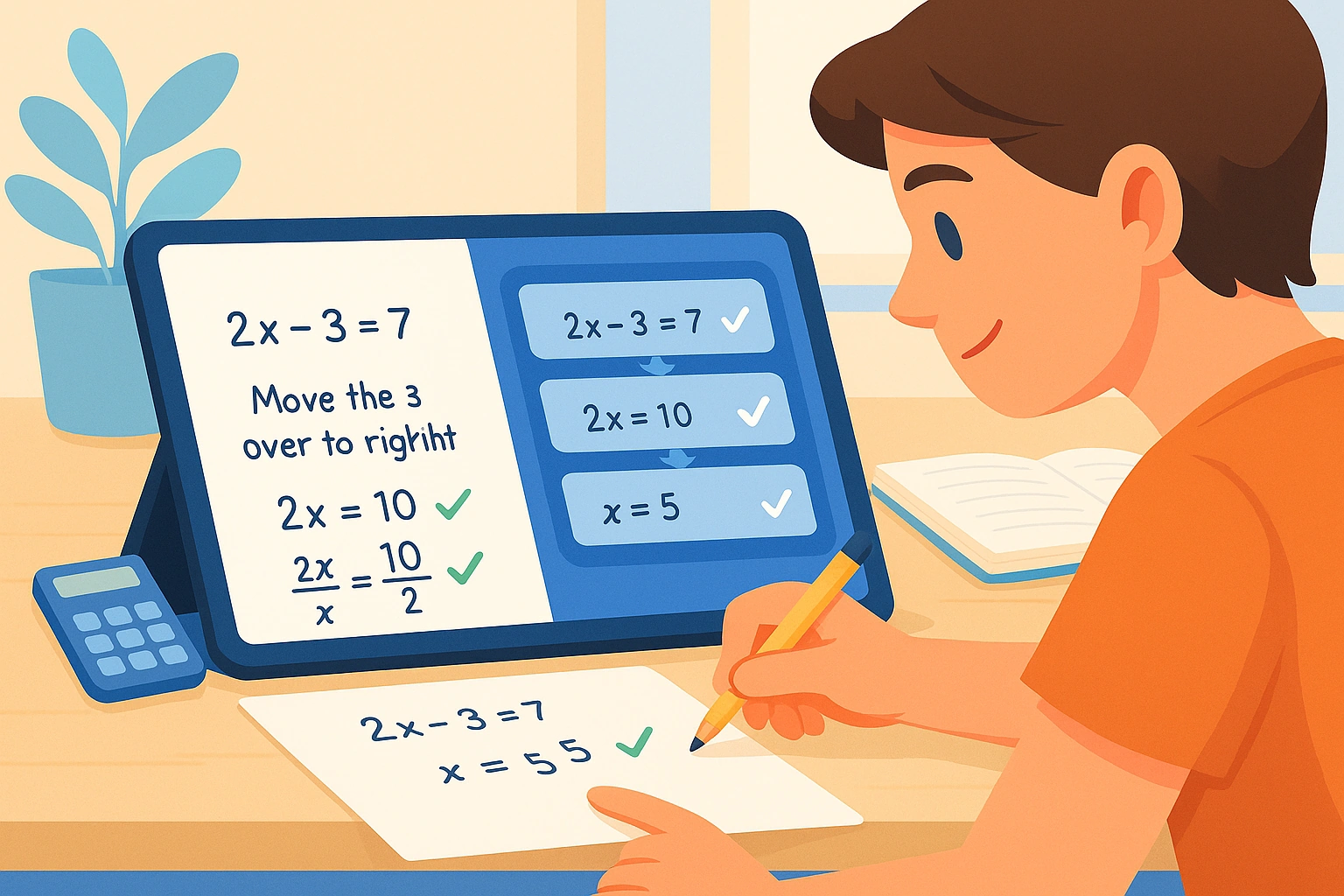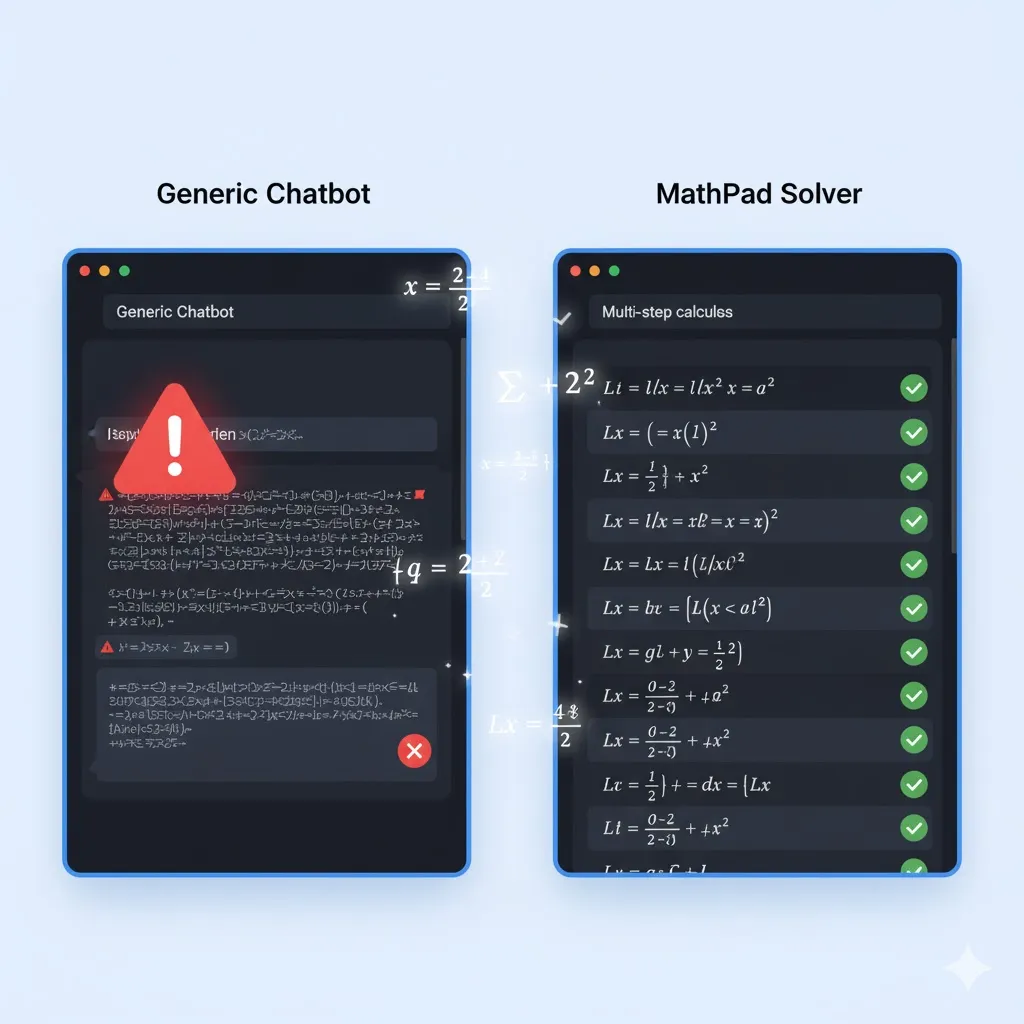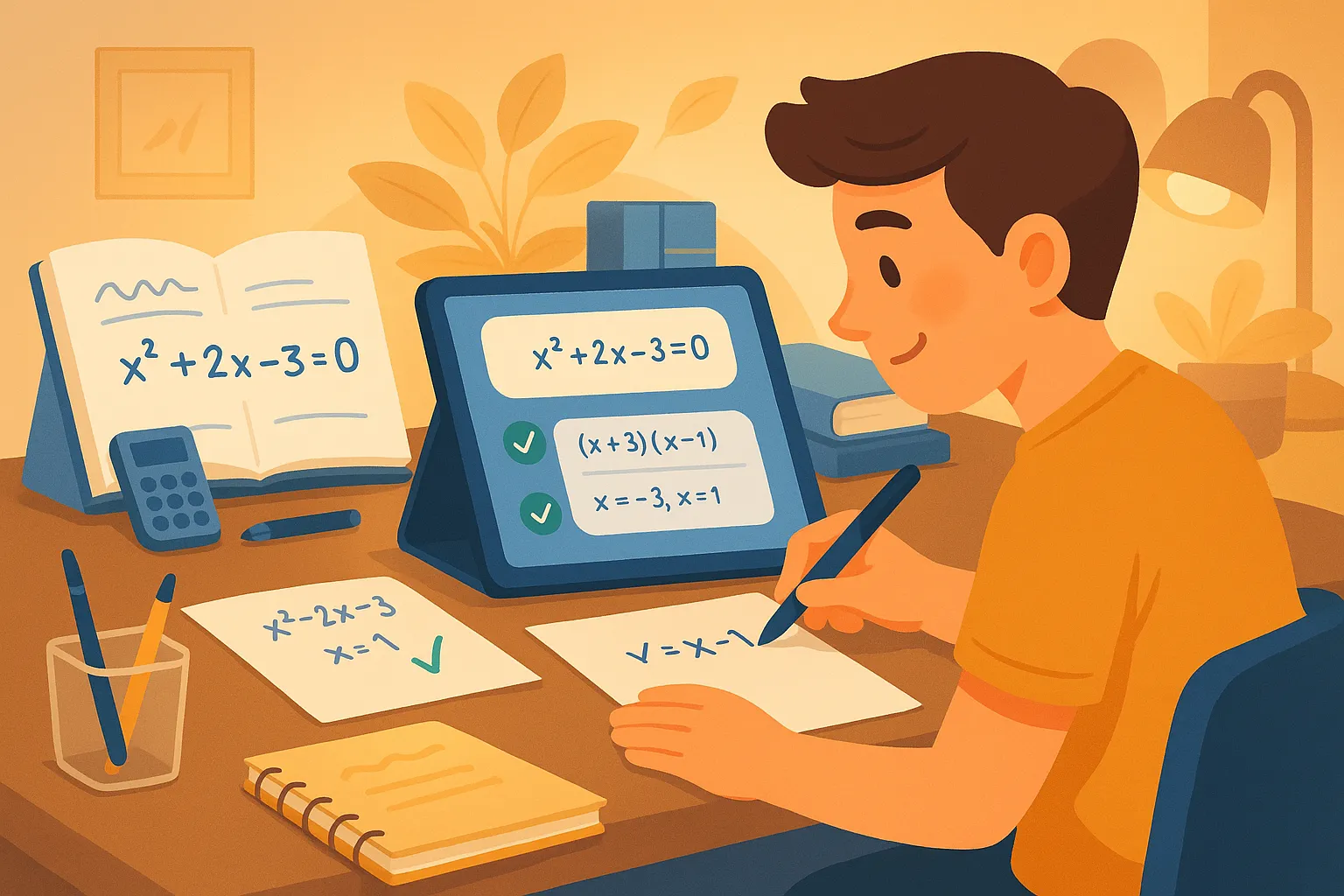How to Check Math Homework: Student's Guide to Self-Verification (2025)
You just finished problem 12. Final answer: $x = 7$. ✅
The question: Is it right? 🤔
Most students either:
- Option A: Hope it's right, move on 🤞
- Option B: Check the back of the textbook (if answer's there)
- Option C: Submit and find out later (when it's too late)
Better option: Learn to verify your own work systematically.
This guide teaches you manual verification techniques AND how to use modern tools like MathPad's Step Checker to catch errors before submission. Build confidence in your answers and learn from your mistakes in real-time.
📸 Ready to get unstuck? Try MathPad Free →
Why Checking Your Work Matters 🎯
"But I don't have time to check everything!"
Here's the reality:
Benefit 1: Catch Errors Before They Cost Points 📉
Scenario: You made a sign error in step 3. Without checking:
- Submit homework → wrong answer
- Lose points
- Never realize what went wrong
- Make the same mistake on the test
With checking:
- Catch error immediately
- Fix it
- Understand the mistake
- Don't repeat it
Cost: 2 minutes to check
Benefit: Save 10-20% of your grade
Benefit 2: Learn from Mistakes Immediately 🧠
The science: Immediate feedback = 3x better learning than delayed feedback.
Why: Your thinking is still fresh. You remember why you made that choice. The connection between error and correction is clear.
Without checking:
- Get homework back a week later
- Don't remember your thought process
- Just see "wrong" with no context
- Hard to learn from it
With checking:
- Identify error while problem-solving is fresh
- Understand WHY you made the mistake
- Correct your mental model immediately
- Don't repeat the error
Benefit 3: Build Confidence 💪
The transformation:
Before checking habit:
- Submit homework nervously
- "I hope this is right..."
- Doubt yourself
- Anxiety about results
After checking habit:
- Submit homework confidently
- "I checked it—this is right."
- Trust your work
- Reduced anxiety
Psychological impact: Confidence → better performance → more confidence (positive cycle).
Benefit 4: Identify Patterns in Your Errors 📊
After checking 10 homework assignments, you notice:
- "I always forget the ± in quadratic formula"
- "I make sign errors when distributing negatives"
- "I mix up sin/cos derivatives"
Value: Self-awareness lets you focus practice on actual weak spots.
Manual Verification Techniques ✍️
Before using tools, learn to verify manually:
Technique 1: The Substitution Check
Best for: Equations with solutions you can plug back in
How it works:
Problem: $2x + 5 = 13$
Your answer: $x = 4$
Check: Substitute $x = 4$ into original equation
- $2(4) + 5 = 13$
- $8 + 5 = 13$
- $13 = 13$ ✓ Correct!
If your answer was $x = 5$:
- $2(5) + 5 = 13$
- $10 + 5 = 13$
- $15 = 13$ ✗ Wrong!
Works for:
- ✅ Linear equations
- ✅ Quadratic equations
- ✅ Systems of equations
- ✅ Any equation where you can substitute back
Doesn't work for:
- ❌ Simplification problems (no equation to check)
- ❌ Word problems (need to verify reasoning too)
Technique 2: The Inverse Operation Check
Best for: Derivatives and integrals
How it works:
Problem: Find $\frac{d}{dx}[x^3]$
Your answer: $3x^2$
Check: Integrate your answer
- $\int 3x^2 , dx = x^3 + C$ ✓
- Matches original function → Derivative is correct!
Problem: Find $\int 2x , dx$
Your answer: $x^2 + C$
Check: Differentiate your answer
- $\frac{d}{dx}[x^2 + C] = 2x$ ✓
- Matches integrand → Integral is correct!
Works for:
- ✅ Derivatives ↔ Integrals
- ✅ Addition ↔ Subtraction
- ✅ Multiplication ↔ Division
- ✅ Powers ↔ Roots
Technique 3: The Reasonableness Check
Best for: Word problems, real-world applications
How it works: Ask: "Does this answer make sense?"
Example 1: Distance problem
Problem: Car travels 60 mph for 2 hours. How far?
Your answer: 30 miles
Reasonableness check:
- 60 mph for 2 hours should be MORE than 60 miles
- 30 miles < 60 miles → Something's wrong ✗
- Recheck: $d = rt = 60 \times 2 = 120$ miles ✓
Example 2: Geometry
Problem: Rectangle with length 5 and width 3. Find area.
Your answer: 16 square units
Reasonableness check:
- Area should be less than $(5+3)^2 = 64$
- But also, $3 \times 5 = 15$, not 16 ✗
- Recheck: $A = lw = 5 \times 3 = 15$ ✓
Questions to ask:
- Is the magnitude reasonable? (Not too big/small?)
- Is the sign correct? (Positive when it should be?)
- Are the units correct? (Meters vs meters²?)
Technique 4: The Process Audit
Best for: Multi-step problems
How it works: Review each step separately
Problem: Solve $3(x - 2) = 12$
Your work:
Step 1: 3(x - 2) = 12
Step 2: 3x - 6 = 12 [Distribution]
Step 3: 3x = 18 [Add 6 to both sides]
Step 4: x = 6 [Divide by 3]
Process audit:
- Step 1→2: Distribution correct? ✓
- Step 2→3: Addition correct? ✓
- Step 3→4: Division correct? ✓
- Final answer: $x = 6$ ✓
Check each transition:
- Did I distribute correctly?
- Did I combine like terms?
- Did I do the same operation to both sides?
- Did I simplify properly?
Technique 5: The Estimation Check
Best for: Calculations, arithmetic
How it works: Round numbers, estimate, compare
Problem: $47 \times 23 = ?$
Your answer: 1,081
Estimation check:
- Round: $50 \times 20 = 1,000$
- Your answer: 1,081
- Close to 1,000? ✓ Probably correct
If your answer was 10,810:
- That's 10x the estimate ✗
- Definitely wrong
Works for:
- ✅ Multiplication/division
- ✅ Addition/subtraction of large numbers
- ✅ Percentages
- ✅ Quick sanity check
Technique 6: The Unit Analysis
Best for: Physics, chemistry, applied math
How it works: Track units through calculation
Problem: Speed = distance/time = 100 meters / 20 seconds = ?
Your answer: 5
Unit analysis:
- $\frac{100 \text{ m}}{20 \text{ s}} = 5 \frac{\text{m}}{\text{s}}$
- Did you include units? If answer is just "5" → incomplete ✗
- Correct answer: $5 \text{ m/s}$ ✓
Also catches errors:
- If units don't cancel properly → wrong formula
- If units are nonsensical → calculation error
Using Step Checker (Photo Your Work) 📸
MathPad's Step Checker: CAS-powered verification of YOUR specific work.
How Step Checker Works
The process:
- Solve problem on paper (show all work)
- Photo both:
- The problem statement
- Your complete solution
- Upload to Step Checker
- CAS verifies each step
- Get detailed feedback:
- ✓ Which steps are correct
- ✗ Exactly where errors occur
- Hints to fix (not full answers)
Key difference from other tools:
- Other tools: Solve the problem (shows correct solution)
- Step Checker: Checks YOUR solution (finds YOUR errors)
Why this matters: You learn more from finding your specific mistakes than seeing generic correct solutions.
Example Step Checker Session
Your work (photo):
Problem: Solve 3x + 7 = 22
Step 1: 3x + 7 = 22
Step 2: 3x = 15 [Subtract 7]
Step 3: x = 3 [Divide by 3]
Answer: x = 3
Step Checker analysis:
✓ Step 1 → Step 2: Correctly subtracted 7 from both sides
- 22 - 7 = 15 ✓
✗ Step 2 → Step 3: Division error
- Check: What is 15 ÷ 3?
- You wrote: x = 3
- Correct answer: x = 5
Hint: Double-check your division in Step 3.
Your reaction: "Oh! 15 ÷ 3 = 5, not 3. I must have been thinking 9 ÷ 3. Thanks!"
Value: Identified YOUR specific error (arithmetic), not a concept misunderstanding.
When to Use Step Checker
Scenario 1: After completing homework ✅
Workflow:
- Solve all problems
- Take photos of your work
- Upload to Step Checker
- Review feedback
- Fix errors before submission
Time: 5-10 min
Benefit: Catch 80%+ of errors before turning in
Scenario 2: When you're unsure 🤔
You just solved a problem:
- "This answer seems weird..."
- "Did I do that right?"
- "Let me check before moving on"
Use Step Checker immediately:
- Get instant verification
- Fix if wrong
- Proceed with confidence
Scenario 3: Learning new technique 📚
You just learned a new method:
- Integration by parts
- Chain rule
- Completing the square
Practice + verify:
- Try 5 problems using new technique
- Step Checker verifies each step
- Identifies where you misapply the technique
- Correct your understanding early
Why: Prevents practicing the wrong method.
Scenario 4: Identifying error patterns 📊
After 10 homework assignments with Step Checker, you notice:
- "I always make sign errors in step 3"
- "I forget to distribute to the second term"
- "I mix up the chain rule with product rule"
Action: Generate targeted practice on those specific errors.
Step Checker vs Traditional Answer Keys
Traditional answer key:
Problem 5: x = 7
If you got x = 3:
- You know it's wrong
- You don't know WHERE you went wrong
- You don't know WHY
- Hard to learn from
Step Checker:
Problem 5:
✓ Step 1: Correctly set up equation
✓ Step 2: Correctly distributed
✗ Step 3: Sign error when subtracting
Your work: 5x - 3 = 2
5x = 5 ← ERROR: Should be 5x = -1
Hint: When subtracting 3 from 2, what do you get?
✓ Step 4: Division process correct (but based on wrong Step 3)
The error in Step 3 cascaded to your final answer.
Value: You know exactly which step went wrong and why.
SnapSolve for Quick Verification 📱
Different from Step Checker:
- Step Checker: Verifies YOUR work
- SnapSolve: Shows correct solution
When to use SnapSolve:
Use Case 1: No Answer Key Available
Textbook: Problems 1-30, odd numbers only (no even answers)
You: Solved problem 14 (even)
SnapSolve workflow:
- Photo problem 14
- Get step-by-step solution
- Compare YOUR work to correct solution
- Identify where they differ
- Understand the correct approach
Time: 30 seconds per problem
Use Case 2: Checking Final Answer Only
You: Just need to know if x = 5 is right
Don't need: Full step verification
SnapSolve workflow:
- Photo problem
- Look at final answer only
- Matches yours? ✓ Move on
- Different? Review your work
Fast verification: Good when you're confident in process, just want answer confirmation.
Use Case 3: Learning New Problem Type
First time seeing: Optimization word problems
SnapSolve workflow:
- Attempt the problem yourself (important!)
- Get stuck or unsure
- Use SnapSolve to see correct approach
- Study the method
- Try a similar problem independently
- Use Step Checker to verify your new attempt
Learning sequence: Attempt → See solution → Try again → Verify
SnapSolve + Step Checker Together
Optimal workflow:
Phase 1: Learn (SnapSolve)
- Attempt problem
- Use SnapSolve to see correct solution
- Study the method
Phase 2: Practice (Step Checker) 4. Try 3 similar problems 5. Use Step Checker to verify YOUR work 6. Fix any errors in your understanding
Phase 3: Independence 7. Do 5 more problems without ANY help 8. THEN verify with Step Checker 9. Build true independence
Building Confidence Through Verification 💪
The confidence cycle:
Week 1: Every Problem
Check: All homework problems
Result: Catch many errors
Feeling: "Wow, I make a lot of mistakes!"
Don't be discouraged: Everyone does. The difference is you're catching them.
Week 2-3: Patterns Emerge
You notice:
- "I always mess up sign errors"
- "I forget domain restrictions"
- "I make the same mistake repeatedly"
Result: Targeted practice on those specific errors
Improvement: Error rate drops 30-50%
Week 4-5: Accuracy Improves
Check: Still all problems, but...
Result: 70-80% correct on first try
Feeling: "I'm getting better!"
Positive reinforcement: Seeing ✓✓✓ instead of ✗✗✗
Week 6+: Confidence Established
Check: Spot-check problems
Result: 85-95% correct on first try
Feeling: "I trust my work"
Test day: You've verified 100+ homework problems. You know your accuracy. Confidence is high.
When to Ask for Help vs Self-Check 🤝
Self-checking works when:
✅ You understand the concept (just need to verify execution)
✅ You know HOW to check (substitution, inverse, etc.)
✅ You can identify your own errors
✅ Tools are available (Step Checker, SnapSolve)
Ask for help when:
❌ You don't understand the concept at all
❌ Step Checker shows error but you don't know why
❌ You make the same mistake repeatedly despite checking
❌ Problem type is completely new
The escalation path:
- Self-check (Step Checker, manual techniques)
- AI Tutor (for conceptual questions)
- Classmate (peer explanation)
- Teacher (if still stuck)
Don't skip to step 4: Try self-help first. Builds independence.
Frequently Asked Questions
How long does it take to check homework?
Time investment: ~20-30% of homework time
Example: 30 min to solve 10 problems
- Checking: 5-10 min extra
- Total: 35-40 min
Return on investment:
- Catch 80%+ of errors
- Learn while checking
- Better grades
- Worth it!
Efficiency tips:
- Batch checking (check all problems at once, not one-by-one)
- Use fastest method (substitution > full re-solve)
- Tools (Step Checker) faster than manual
Should I check every single problem?
Ideal: Yes, especially when learning
Practical: At minimum, check:
Always check:
- ✅ Problems you're unsure about
- ✅ New problem types
- ✅ Long, multi-step problems
- ✅ Graded homework
Can skip checking:
- Simple problems you're 100% confident on
- Practice problems (not graded)
- When you're extremely time-pressured
The 80/20 rule: Checking 80% of problems catches 95% of errors.
What if Step Checker says I'm wrong but I think I'm right?
This happens! Here's what to do:
1. Review the feedback carefully
- Did you misread the problem?
- Did Step Checker misread your handwriting?
- Is there a legitimate disagreement?
2. Try the problem a different way
- If you got x = 5, try substituting it back
- See if your answer actually works
3. Ask AI Tutor
- "I got x = 5, but Step Checker says x = 3. Which is right?"
- AI Tutor can explain the discrepancy
4. Check with teacher
- Sometimes there are multiple valid answers
- Sometimes Step Checker (or you) made an error
Most common: Handwriting OCR misread your work. Take a clearer photo.
Is using Step Checker considered cheating?
No! Step Checker verifies YOUR work, it doesn't do the work for you.
It's like:
- ✅ Having a calculator for arithmetic
- ✅ Using a spell-checker for writing
- ✅ Having an answer key (but better)
NOT like:
- ❌ Copying someone else's homework
- ❌ Having someone solve it for you
- ❌ Using during a test
Academic integrity: Using tools to verify your own work = good study practice.
Ask your teacher: Most teachers are fine with verification tools (show them Step Checker if unsure).
Can I check my work during a test?
Manual techniques: Yes! ✅
- Substitution checks
- Inverse operation checks
- Reasonableness checks
- Process audits
These are essential test-taking skills.
Digital tools: No! ❌
- Step Checker during test = cheating
- SnapSolve during test = cheating
- Any external help during test = cheating
Use tools to practice BEFORE the test, so you can check manually DURING the test.
What if I don't have time to check everything?
Priority checking strategy:
Must check (5 min):
- Final answers (quick reasonableness check)
- Problems you're unsure about
- Long, multi-step problems (most likely to have errors)
Should check if time (5-10 min): 4. New problem types 5. Problems with "weird" answers 6. Calculation-heavy problems
Can skip: 7. Very simple problems you're confident about 8. Problems you've done 100 times
Tool efficiency: Step Checker can check 10 problems in 2 minutes (faster than manual).
How do I stop making the same mistakes repeatedly?
The fix: Pattern recognition + targeted practice
Step 1: Track your errors
- Keep a "mistake log"
- After each homework, note what you got wrong
- Look for patterns
Example log:
Week 1: Sign error (problem 3), sign error (problem 7)
Week 2: Forgot ± (problem 5), sign error (problem 8)
Week 3: Sign error (problem 2)
PATTERN: I make sign errors frequently!
Step 2: Targeted practice
- Use Problem Generator
- Create 20 problems specifically about signs
- Practice until you stop making the error
Step 3: Pre-check habit
- Before submitting, specifically check for YOUR common errors
- "Did I track all my signs correctly?"
- "Did I remember the ±?"
Result: Error frequency drops dramatically.
Does checking work actually help me learn?
Yes! Research shows:
Immediate feedback: Learning retention increases 40-60%
Error correction: Prevents wrong understanding from solidifying
Metacognition: Thinking about your thinking = deeper learning
The learning mechanism:
Without checking:
- Solve problem → submit → forget → get it back wrong → don't remember why
With checking:
- Solve problem → check immediately → find error → understand mistake → fix → solidify correct understanding
Checking IS studying: You're practicing self-correction, which is a valuable skill.
What's the best way to check word problems?
Word problems need multi-step checking:
1. Reasonableness check
- Does the answer make sense in context?
- Right magnitude? Right units?
2. Re-read the question
- Did you answer what was asked?
- "Find the rate" → Did you find rate (not distance)?
3. Substitute back into scenario
- "Car travels 60 mph for x hours = 180 miles"
- Your answer: x = 3 hours
- Check: 60 × 3 = 180 ✓
4. Check units
- Answer should have appropriate units
- Speed (mph), time (hours), distance (miles)
5. Use Step Checker for calculation verification
- Verify your algebra was correct
- Ensures setup → solution is valid
How can I remember to check my work?
Build the habit:
1. Make it part of your process
- Not: "Do homework, maybe check if time"
- Yes: "Do homework, THEN check (non-negotiable)"
2. Set a timer
- Allocate checking time upfront
- "I have 40 min: 30 min solving, 10 min checking"
3. Use a checklist
Homework checklist:
□ Attempt all problems
□ Check work (Step Checker/manual)
□ Fix any errors
□ Review mistakes
□ Submit
Can't check the last box until others are done!
4. See the results
- After a few weeks, compare grades:
- Homework you checked: 90%+
- Homework you didn't check: 70-80%
- Positive reinforcement builds habit
5. Make it easy
- Have Step Checker bookmarked/app ready
- Reduce friction to checking
- The easier it is, the more you'll do it
What if the answer key is wrong?
This happens more than you think!
Textbook answer keys have errors:
- Typos
- Outdated editions
- OCR errors in solution manuals
What to do:
1. Verify with multiple methods
- Your answer: x = 5
- Book says: x = 3
- Substitute both: Which works?
2. Check with Step Checker/SnapSolve
- CAS verification doesn't make typos
- If CAS agrees with you → you're probably right
3. Ask teacher/classmates
- "I got x = 5, but the book says x = 3. Which is right?"
- Collaborative verification
4. Trust CAS over printed answer keys
- CAS systems are mathematically rigorous
- Answer keys are human-edited (errors possible)
Bottom line: If you and CAS agree, but answer key disagrees → you're probably right.
✨ Start solving smarter Try Free →
Related Topics
Continue your learning journey:
- Math Homework Help: Complete Guide → – Full workflow for getting unstuck with all MathPad features
- How to Study for a Math Test → – 2-week test prep strategy with verification techniques
- Math Practice Problems: Build Fluency → – Deliberate practice with immediate feedback
- Photo Math Calculator: Solve by Taking Pictures → – How SnapSolve OCR works
- AI Math Tutor: Interactive Learning → – Get help understanding errors
- Explore MathPad's Step Checker → – Photo your work, get CAS-verified feedback
Ready to catch errors before they cost points?
MathPad's Step Checker uses CAS verification to check YOUR specific work—not generic solutions. Photo your homework, get detailed feedback on exactly where errors occur, and learn from mistakes immediately. Build confidence through verification.